ScanScore Sheet Music Scanner Review: Music Experience
ScanScore is a sheet music scanning program that converts sheet music into editable digital files With ScanScore, users can quickly convert their paper sheet music into digital format, clean up old, hard-to-read scores, automatically transpose parts, correct typos, and even play their sheet music.
ScanScore offers three different versions of the program: Melody, Ensemble, and Professional. All in all, ScanScore is a versatile tool for musicians, especially for those who need to digitize sheet music.
What Is Optical Music Recognition Software?
Optical Music Recognition (OMR) is a program that uses optical character recognition to convert sheet music into machine-readable digital files. ScanScore Sheet Music Scanner is an example of OMR software that can scan sheet music and convert it into editable digital scores.
The software uses advanced algorithms to recognize and interpret musical symbols, including notes, pauses, and dynamics, and then creates a digital representation of the music that can be edited and played back. ScanScore offers three different versions of the program:
- Melody;
- Ensemble;
- Professional.
Each differs in the level of functionality and price. In general, ScanScore is a powerful tool for musicians who need to digitize sheet music.
Installation
The installation is quick and easy. If you want to import PDF files, ScanScore will ask you to download and install another program (GPL Ghostscript) from Github. The necessary program is downloaded automatically, but after downloading it, make sure you go to the right folder and install it.
Breaking Down the Score: ScanScore
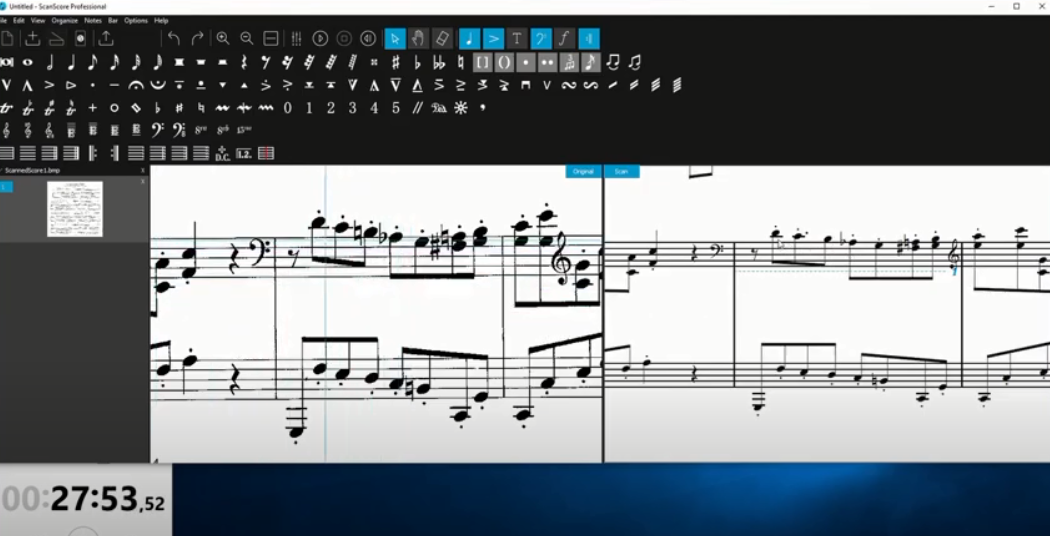
ScanScore is software that lets you scan notes and convert them into editable digital scores. Here is a description of its features:
- Optical Music Recognition ScanScore uses Optical Music Recognition (OMR) technology to recognize and interpret musical symbols, including notes, rests and dynamics, and then creates a digital representation of the music that can be edited and played;
- Editing tools. After scanning and digitizing the music, ScanScore provides many tools for editing the score. Users can add or remove notes, change key or time signature, and adjust tempo;
- ScanScore playback also allows music to be played using a MIDI instrument or built-in virtual instrument sounds. This feature is especially useful for musicians who want to hear what their music sounds like before performing;
- Transpose. One of the most useful features of ScanScore is the automatic transposition of parts. This is especially useful for musicians playing instruments that are not in the same key as the original score;
- ScanScore’s sheet music library also provides a sheet music library where users can access various publicly available scores to practice with or use as reference material.
ScanScore Sheet Music Scanner: The Pros and Cons
Here are some pros and cons to consider before using ScanScore:
Pros
Precise recognition: ScanScore uses advanced Optical Music Recognition (OMR) technology to recognize and interpret musical symbols, including notes, rests and dynamics, with a high degree of accuracy.
- Editing tools: After scanning and digitizing the music, ScanScore provides many editing tools to make changes to the score, including adding or deleting notes, changing the key or time signature, and adjusting the tempo;
- Playback: ScanScore also allows users to play their music using a MIDI instrument or built-in virtual instrument sounds. This feature is especially useful for musicians who want to hear what their music sounds like before playing it;
- Transpose: ScanScore can automatically transpose parts, which is especially useful for musicians playing instruments that are not in the same key as the original score.
ScanScore provides a sheet music library where users can access a variety of publicly available scores to practice with or use as reference material.
Cons
ScanScore is not free, and the price may be a barrier for some users. The cost varies depending on the version of the program, with the Professional version being the most expensive. Other possible downsides:
- Learning curve: Although ScanScore is relatively easy to use, those unfamiliar with OMR technology or digital music editing will have to struggle;
- Limited handwritten score recognition: ScanScore is primarily designed to recognize printed notes, and may not be as accurate when it comes to handwritten scores.
Overall, ScanScore is a powerful tool for musicians who need to digitize sheet music. Despite some drawbacks, the pros outweigh the cons for most users.
ScanScore Price Range
ScanScore offers three different versions of the program: Melody, Ensemble and Professional. Each version has different levels of functionality and prices. Below is the price range for each version:
- Melody: The Melody version is the most basic version of ScanScore, designed for single-line tunes. It costs $49.00 for a one-time purchase;
- Ensemble: The Ensemble version is designed for multi-line scores and includes features such as transpose and playback. The one-time purchase price is $129.00;
- Professional: The Professional version includes all the features of the Ensemble version, plus advanced editing tools and the ability to export files to MusicXML. It costs $349.00 for a one-time purchase.
All versions of ScanScore also offer a 30-day money-back guarantee, allowing users to try the program without risk. In addition, ScanScore sometimes offers discounts or promotions, so it’s worth checking their website or social media accounts for current offers.
Is ScanScore Legit?
Yes, it is! You can change the sound of the instruments being played, adjust the tempo and volume, and transpose the playback. ScanScore also accurately displays what is on the scan, so you will need to clear it first. ScanScore exports the MIDI file, but does not export the audio file.
Conclusions
ScanScore is a Windows-only application that allows you to scan sheet music (either with your smartphone or tablet, or with a traditional scanner) to easily listen to or edit scores. With ScanScore, you can quickly convert paper scores to digital format. You can also clean up old, hard-to-read scores, automatically transpose parts, correct typos, and even listen to music.
ScanScore’s interface is very simple; it introduces music quickly and is easy to learn.
ScanScore bridges the gap between physical and digital. It is excellent software that is intuitive and easy to use. Its ability to take scores in PDF format and turn them into MusicXML or MIDI is a huge plus.
In addition to positive reviews, ScanScore has also been featured in music education publications such as Grace For All Music. The company also offers a 30-day money-back guarantee, which shows confidence in their product.
Events
Contact
- +1 952-290-1163
- 1443 Oral Lake Road
New Prague, MN 56071
About Musical Events Tours

Musical Events Tours is group and individual travel to music events outside of the country.
The main value of our services is a full package of necessary attributes for carefree attendance of your favorite musical event. Starting from exclusive and sometimes unaffordable tickets, comfortable transportation, flights, as well as transfers and optimal accommodation.